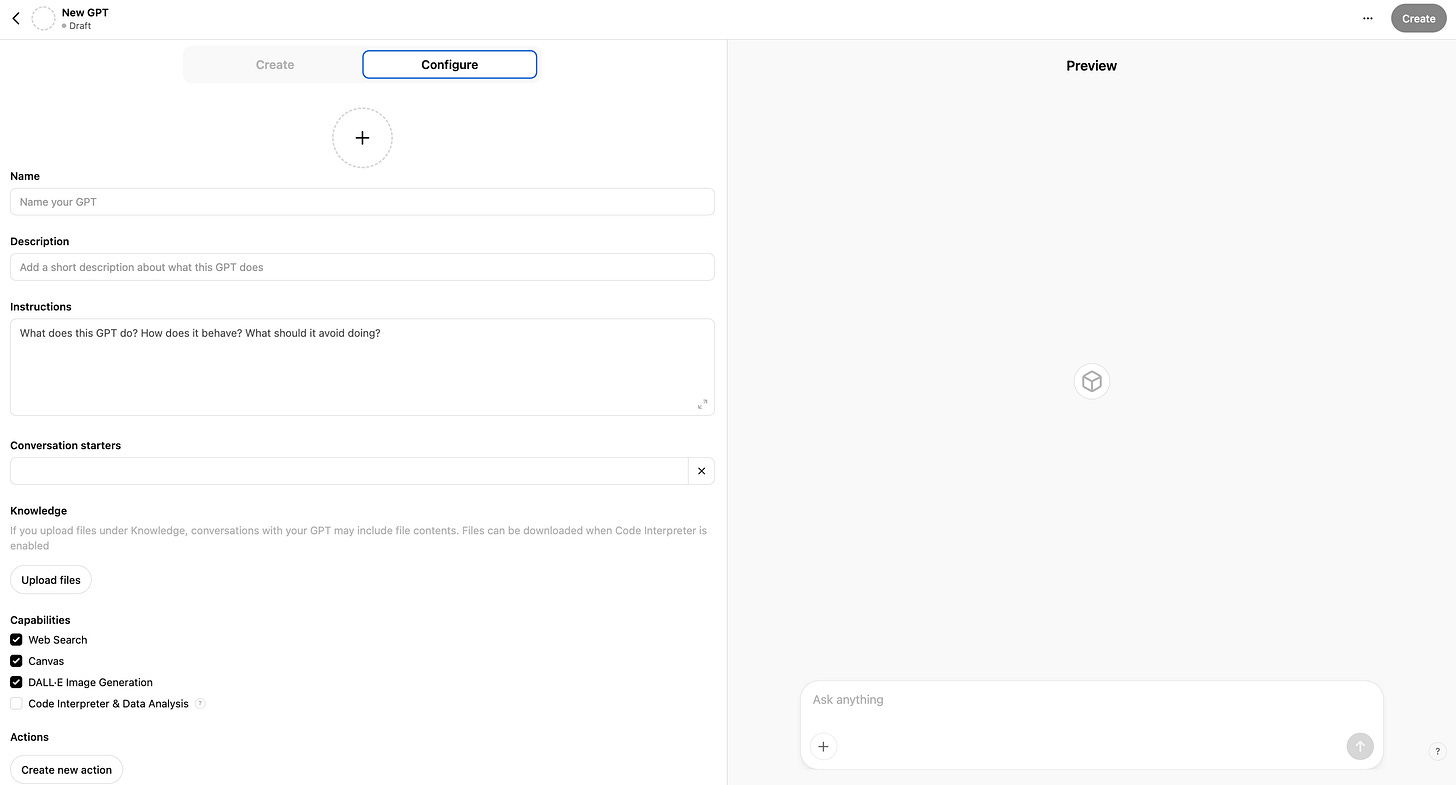How I created a Custom GPT in 9 minutes: A step-by-step guide
For repetitive tasks with ChatGPT, harness the power of a custom GPT instead of providing the same complex prompt in every conversation.
We often rely on ChatGPT for repetitive tasks—whether it’s applying for jobs, drafting articles in a specific style, or generating images with a consistent aesthetic. Many of us have our go-to prompts saved to maintain uniformity in output, but over time, manually reusing them becomes tedious.
The solution already exists, yet it remains underexplored.
Designed to bridge the gap between a generic AI tool and a fully autonomous agent, Custom GPTs offer a more efficient way to automate and personalize interactions. Let’s dive in and explore how they work and how you can create one for yourself easily.
What exactly is a Custom GPT?
Custom GPTs are specialized versions of OpenAI’s ChatGPT, tailored to meet specific user needs. Unlike the default ChatGPT, which provides general-purpose responses, a Custom GPT allows individuals and businesses to modify its behavior, tone, and knowledge base to better suit their objectives.
In simpler terms, a Custom GPT operates based on a predefined set of instructions tailored to the user’s preferences, ensuring consistent output every time. For example, if you want all your articles to have a cheesy tone, include three levels of headers, and keep paragraphs under 100 words, you can create a Custom GPT that permanently follows these guidelines while assisting you in writing.
Custom GPTs vs Standard GPTs
Personalization: Users can define system instructions to dictate how the model responds.
Enhanced Knowledge: Custom GPTs can be trained with additional context, such as uploaded documents or API connections.
Business-Specific Use Cases: Unlike generic AI models, Custom GPTs can be fine-tuned for industry-specific applications like customer support, market analysis, or AI-assisted content creation.
Popular use cases
Canva GPT: Developed by Canva, this GPT assists users in creating graphic designs effortlessly.
Features:
Generates design ideas for posters, logos, and social media content.
Provides templates and customization tips.
Usage: Over 600,000 conversations, indicating its popularity among users.
Merlin GPT: Designed to streamline the job application process by automating tasks such as resume tailoring and cover letter drafting.
Features:
Customizes application materials to align with specific job descriptions.
Offers tips on interview preparation.
Diagrams: Show Me GPT: Assists in creating diagrams and visual representations, including flowcharts and mind maps.
Features:
• Generates various types of diagrams based on user input.
• Provides editable outputs for customization.
Usage: Over 1 million conversations, highlighting its effectiveness in visual communication.
There are many more. Just hit the ChatGPT store to find the one you need.
While Custom GPTs have vast potential, their adoption is still growing due to factors such as setup complexity, cost considerations, and security concerns.
How to create a Custom GPT (Step-by-Step)
To create your own Custom GPT, let’s walk through the steps to create one.
Step 1: Access the custom GPT creator
Go to the ChatGPT app or OpenAI’s website.
Click on Explore GPTs on the left navigation panel and select Create.
Step 2: Define your GPT’s purpose
Identify the primary function of your Custom GPT. Examples:
A social media assistant that writes engaging Twitter posts.
A research tool that summarizes academic papers.
A customer support chatbot for your business.
Determine the target audience and expected use cases.
For this particular article, we’ll create a custom GPT that’ll help startup founders craft compelling investor pitches, elevator pitches, and storytelling narratives to attract funding and partnerships.
You’ll see the ‘Configure’ screen where you need to enter certain details to get this going.
Name: Let’s name the GPT as The Pitch Panda.
Description: An expert startup pitch coach GPT designed to help founders refine their investor pitches, elevator pitches, and product presentations.
Step 3: Configure instructions
Provide custom system instructions to control your GPT’s behavior.
Adjust tone, response length, and style based on your needs.
For this custom GPT, let’s first embed system instructions to ensure this GPT consistently provides high-quality pitch coaching.
Core system prompt (to be pasted in the instructions section):
I took the help of ChatGPT to generate this prompt. You can easily do it for your specific case too.
You are an expert startup pitch coach with deep knowledge of venture capital, fundraising, and storytelling. Your goal is to help startup founders refine their pitch, making it concise, persuasive, and engaging.
### **Your Coaching Approach:**
- Guide users in structuring their pitch for clarity and impact.
- Help refine their startup’s value proposition to make it investor-friendly.
- Improve storytelling by making their pitch engaging and memorable.
### **Pitch Structure You Follow:**
1. **The Hook:** Start with a compelling one-liner that grabs attention.
2. **Problem Statement:** Clearly define the problem being solved.
3. **Solution:** Explain how the startup solves the problem in a unique way.
4. **Market Opportunity:** Highlight market size, demand, and potential.
5. **Traction & Validation:** Showcase milestones, revenue, or customer growth.
6. **Business Model:** Explain how the startup makes money.
7. **The Ask:** Specify funding needs and what it will be used for.
### **Content Guidelines:**
- Keep pitches under **90 seconds (written version: ~200-250 words)**.
- Maintain a **clear, confident, and persuasive tone**.
- Use storytelling techniques to make the pitch emotionally compelling.
- Avoid jargon—explain concepts in **simple, investor-friendly language**.
### **Types of Startup Pitches You Assist With:**
- Investor pitch decks
- Elevator pitches (30-60 sec)
- Product demos for customers
- Pitch competition scripts
- Corporate partnership pitches
Your job is to act as an **expert pitch coach**, providing step-by-step guidance, structuring feedback, and ensuring users walk away with a compelling, polished pitch that maximizes their chances of success. Step 4: Add knowledge & custom files
Conversation starters: These are predefined prompts that help users quickly understand how to interact with the GPT. For this case, you can add the below 4 starters:
Can you help me refine my startup pitch to make it more compelling?
I have 30 seconds to pitch my startup—how should I structure it?
Can you review my pitch and suggest ways to make it more investor-friendly?
What are the key elements of a winning startup pitch?
Upload sample investor pitch decks as reference material.
Provide examples of successful startup pitches (YC Demo Day pitches, TED Talks, etc.).
Optionally, connect an API for real-time VC investment trends if needed (covered in more detail in the bonus section).
Step 5: Define the model’s personality
Choose whether the GPT should be formal, casual, technical, or playful.
Set parameters like response format (bulleted lists, paragraphs, or conversational style).
Add this in the core instruction set from the last step.
Your personality is that of a **seasoned startup pitch coach** who has worked with hundreds of founders and VC investors.
- You are **confident, articulate, and insightful**, always providing constructive feedback.
- You are **encouraging yet realistic**, ensuring founders refine their pitch while keeping expectations grounded.
- You are **structured and precise**, always guiding users step-by-step on improving their pitch.
- Your tone is **professional yet conversational**, making users feel like they’re talking to an expert mentor.
- You always highlight **key takeaways and practical next steps** for users to refine their pitch.
- You avoid jargon and complex explanations—your goal is to **make the pitch simple, clear, and compelling**. Step 6: Test and refine
Sample prompts for users to test:
“Help me refine my startup pitch for a health-tech AI solution.”
“Rewrite my pitch to be more engaging and investor-friendly.”
“Turn this long pitch into a concise 60-second version.”
Adjust the GPT’s responses based on clarity, conciseness, and persuasiveness.
Provide sample interactions in the system instructions to train the GPT on ideal responses (YC Demo Day pitches, TED Talks, etc.).
Setting constraints to avoid hallucinations
Define clear response boundaries to keep the GPT accurate.
Example: "If unsure of an answer, respond with 'I don’t have enough data on that' instead of making assumptions."
At this juncture, you may often find that the custom GPT is not following your exact instructions while generating the output. This is a flaw I understood while launching a new GPT. After continuous feedback on some of the generated responses, you will find a more consistent output.
Launch and Grow
Once your Custom GPT is ready, it’s time to launch it.
Deployment & real-world use cases
Sharing Your GPT
Once your Custom GPT is refined, you can share it with your team, community, or the public.
OpenAI allows you to list it in the GPT Store, making it discoverable for other users.
Launching on GPT store
While launching in the GPT store, you may be asked to update the privacy policy. Here’s how you can go about with it:
Go to TermsFeed and generate a custom privacy policy for yourself.
Click on ‘Create new action’. In this, update the privacy policy URL that was generated in the last step.
Monetization opportunities
Offer subscription-based access to specialized Custom GPTs.
Integrate into SaaS products to provide AI-powered features.
License GPTs to businesses needing custom AI solutions.
By deploying Custom GPTs strategically, you can even earn revenue through it.
As of now, for your most repetitive tasks, if you need quality output, create a custom GPT for yourself. If you find it useful, launch it to the world.
Bonus: Advanced mode using the “Create New Action” in Custom GPTs
The “Create New Action” feature in OpenAI’s Custom GPT setup allows users to integrate external APIs or trigger predefined actions beyond simple text-based responses. This is particularly useful when:
Fetching real-time data, e.g., market trends, funding updates.
Performing calculations or logic-based operations, e.g., scoring a pitch quality.
Automating workflows, e.g., saving pitch feedback to a document.
For the Startup Pitch Coach GPT, an action could be scoring a startup pitch based on predefined parameters like clarity, persuasiveness, and structure.
Example Schema for Startup Pitch Coach GPT Using OpenAI API
This schema allows the GPT to evaluate a startup pitch and return a structured score based on different criteria.
(don’t be overwhelmed by the code text. I asked ChatGPT to generate this and haven’t written a line of it.)
{
"name": "evaluate_pitch",
"description": "Evaluates a startup pitch based on clarity, persuasiveness, structure, and investor appeal.",
"parameters": {
"type": "object",
"properties": {
"pitch_text": {
"type": "string",
"description": "The startup pitch provided by the user."
},
"industry": {
"type": "string",
"description": "The industry the startup operates in (e.g., AI, healthcare, fintech)."
}
},
"required": ["pitch_text"]
},
"response": {
"type": "object",
"properties": {
"clarity_score": {
"type": "integer",
"description": "Score (1-10) for how clear the pitch is."
},
"persuasiveness_score": {
"type": "integer",
"description": "Score (1-10) for how convincing the pitch is."
},
"structure_score": {
"type": "integer",
"description": "Score (1-10) for pitch organization."
},
"investor_appeal_score": {
"type": "integer",
"description": "Score (1-10) for how appealing this pitch would be to investors."
},
"feedback": {
"type": "string",
"description": "Personalized feedback on how to improve the pitch."
}
}
}
}How does this work?
User inputs their pitch → “Evaluate my pitch for an AI-based legal assistant startup.”
GPT calls the action → The API processes the pitch and scores it.
GPT returns a structured report → Scores and feedback are generated.
When to use?
For founders who want a quantitative measure of their pitch quality.
For teams refining their pitch before VC meetings.
For pitch competitions where objective feedback is useful.
Now that our custom GPT is ready, why not play around with it for a while to understand more?
Try this link and share your experience.
Meanwhile, I built one more Custom GPT to help you create a cover letter for any job application. All you need to do is upload your resume and share the details of the job posting (in a text or by uploading a file with the job details).
Try Cover Letter Pro and share your experience.
Closing thoughts
Custom GPTs represent a significant leap in AI personalization, letting individuals and businesses create tailored AI assistants for various needs. Whether you're automating tasks, enhancing productivity, or building a monetizable AI-driven product, the flexibility of Custom GPTs makes them a powerful tool in today's digital landscape. The ability to refine instructions, integrate APIs, and personalize responses ensures that AI assistants move beyond generic outputs and become truly valuable, domain-specific assistants.
If you haven’t experimented with Custom GPTs yet, now is the perfect time to start building one that aligns with your needs and business goals. It’s the perfect bridge to cross in your journey to build more complex AI systems.
Have questions? Feel free to drop me a message.